
Get Started
Welcome and thank you for being a part of the Om Namo family! Om Namo Center recently updated to the Momence platform for appointments and classes.
Here are the two ways you can create an account with Momence:
1. In the App
Steps:
1. Download the App
Yes we have an App! Scan or tap the appropriate code below and follow the steps to register:
2. Create an Account with Momence in your browser of choice
Click on the link below and follow the steps to register:
3. You are now registered!
Now that you have an account, here is how you can schedule an appointment with one of our practitioners or join one of our yoga classes:
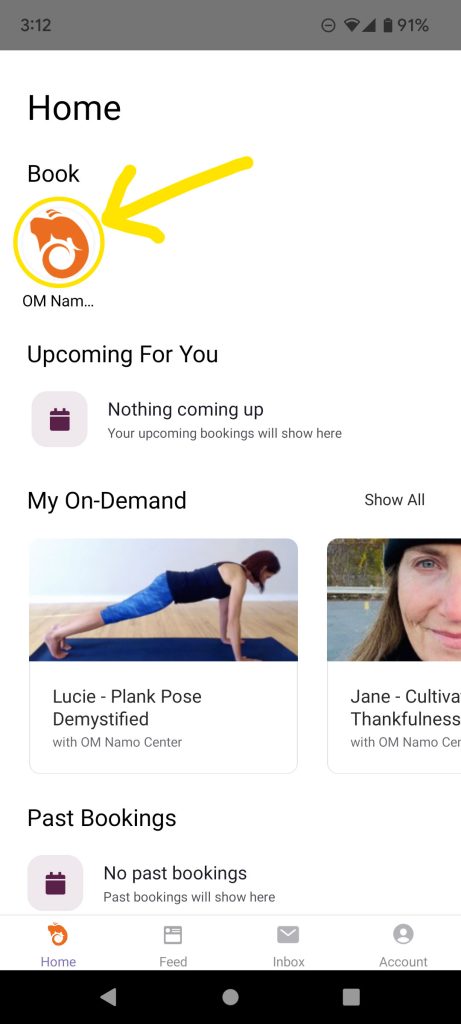
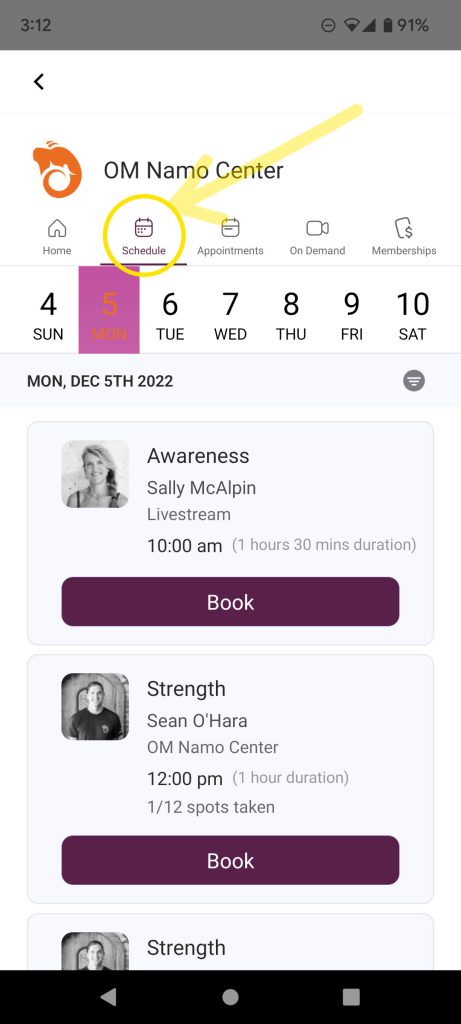
- Click on the Om Namo logo (highlighted in yellow above on the left-hand side)
- Click on the Icon/word Schedule. Then scroll to select your choice and Book (highlighted in yellow above on the right-hand side)
2. In a Browser
Steps:
1. Create an Account with Momence
Click on the link below and follow the steps to register:
3. You are now registered!
Thank you again for taking the time to register! If you have any further questions, do not hesitate to reach us at info@omnamocenter.com or by phone at 617-868-0756.


